Mailing List ArchivesAuthenticated access |
![[Computer Systems Lab]](http://www.cs.wisc.edu/pics/csl_logo.gif)
|
|
From the Services control panel on the execute machine, you can
check Allow service to interact with desktop. On Windows 7,
this won't actually allow the condor daemons to interact the the
default desktop (session 1), but it does cause Windows to show a
little dialog box that can be used to switch desktops. (so you can
switch to see the session 0 desktop). When you start notepad, you can switch to the session 0 desktop to see it. On the execute machine. Click on the Start button. Right click on Computer. Choose Manage from the menu Open up Services and Applications in the left pane Choose Services in the left pane Find the Condor service in the right pane Double click on Condor in the right pane (this brings up Properties) Click on the Log On tab Check Allow service to interact with desktop. Choose OK Now stop and restart condor. Note that you have to restart the Master daemon, which condor_restart does not normally do. so you need to either use net command to stop and restart condor, or use condor_restart -master When the condor master daemon starts up, Windows 7 detects that it is trying to interact with the desktop and shows the following dialog. 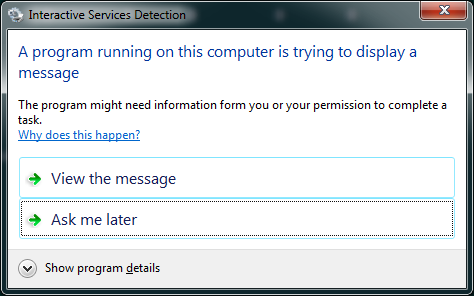 As long as you don't close this dialog, you can use it to switch to the session 0 desktop and see your notepad. -tj On 11/30/2010 12:17 AM, Ian.Lecoultre@xxxxxxxx wrote: If you run a tasklist in a cmd prompt you will see it running in session 0 This session (where Condor runs) does not have an interface. Not sure how to run it in a session that you can log onto to see notepad? Regards, Ian -----Original Message----- From: condor-users-bounces@xxxxxxxxxxx [mailto:condor-users-bounces@xxxxxxxxxxx] On Behalf Of Okamoto Kiyoko Sent: Tuesday, 30 November 2010 1:52 PM To: condor-users@xxxxxxxxxxx Subject: [Condor-users] USE_VISIBLE_DESKTOP is invalid? Hi, I am testing Condor v7.4.4 on Window7 and WindosXP. Condor_config and condor_config.log of both machines is the same respectively. I set USE_VISIBLE_DESKTOP=TRUE in condor_config.local. When "call notepad.exe" was executed, I was able to see the window notepad window on WindowsXP. But I was not able to see on Windows7. I found the process in task manager. Could you tell me how to set on Windows7? Thanks, Kiyoko _______________________________________________ Condor-users mailing list To unsubscribe, send a message to condor-users-request@xxxxxxxxxxx with a subject: Unsubscribe You can also unsubscribe by visiting https://lists.cs.wisc.edu/mailman/listinfo/condor-users The archives can be found at: https://lists.cs.wisc.edu/archive/condor-users/ _______________________________________________ Condor-users mailing list To unsubscribe, send a message to condor-users-request@xxxxxxxxxxx with a subject: Unsubscribe You can also unsubscribe by visiting https://lists.cs.wisc.edu/mailman/listinfo/condor-users The archives can be found at: https://lists.cs.wisc.edu/archive/condor-users/ |